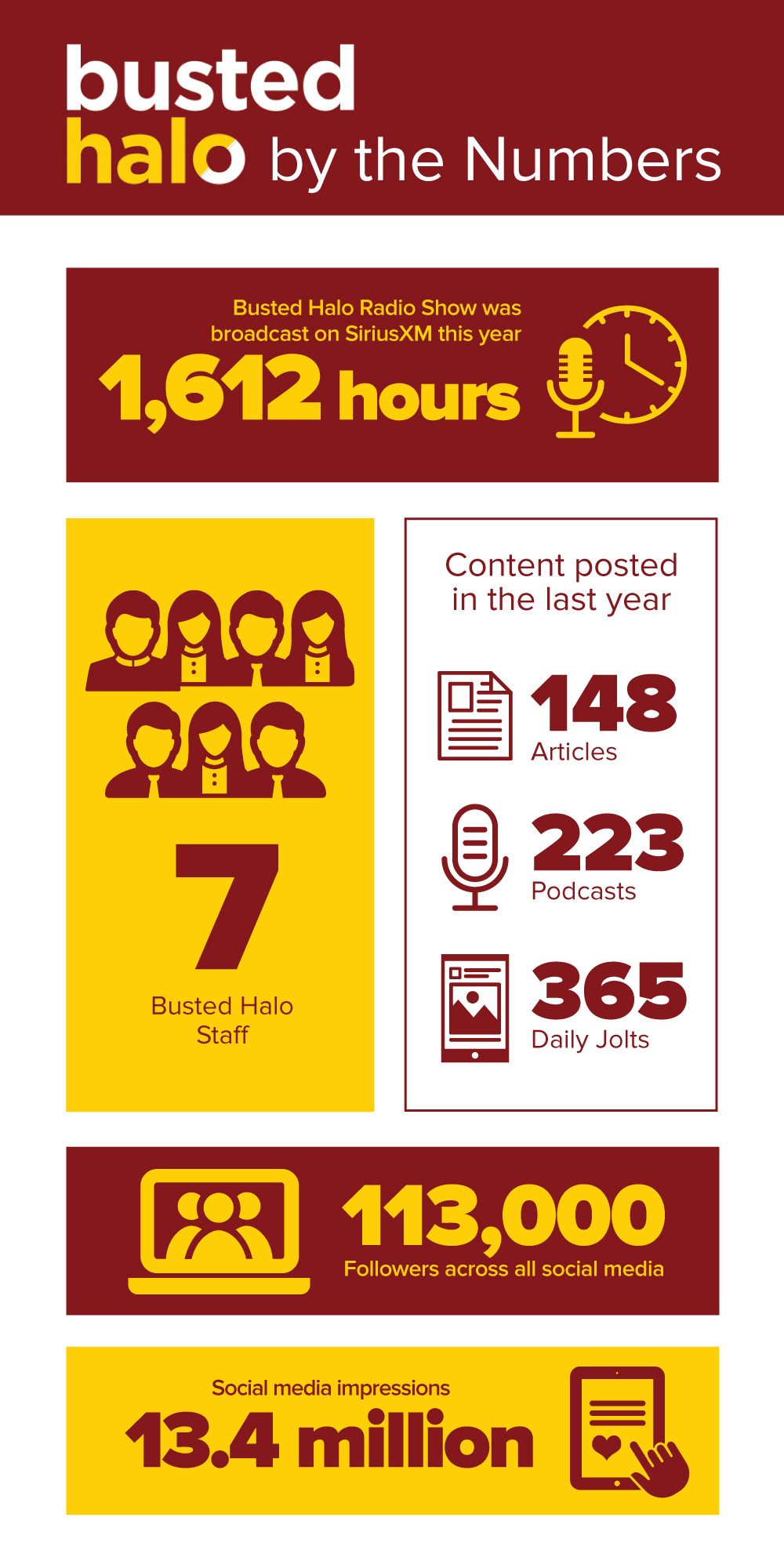If you would like to print out an overview of this 4-step process in a one-page handout, click here.
If you would like to print out an overview of this 4-step process in a one-page handout, click here.
STEP ONE: Record Yourself Preaching
Use the “house sound system.”
You may be able to record yourself by using a sound system already in place in the church or venue in which you’re preaching. The upside of this method is that you don’t have to buy a voice recorder or microphone, don’t have to wear a second mic, and you might even be able to convince someone in the sound room or sacristy to start and stop recording at the right moment to eliminate the need for editing. But it’s rare to find a church sound system set up to easily record on digital media (i.e., CD-R or CD-RW or direct to computer). So, here’s a checklist… if you can answer yes to ALL OF THESE, you can try recording through the “house” sound system:
(1) When you preach you either wear a wireless lapel microphone (a.k.a., “body mic”) or stay put at the ambo/lectern so that your voice is being picked up by the stationery mic.
(2) The sound system is wired up to record whatever the microphones pick up onto a CD-recording deck (onto CD-R or CD-RW), NOT onto cassette. Transferring the audio from cassette to your computer will not only prove more difficult but will also not sound very good.
(3) You do all of your preaching at this same church or venue that fits criteria #1 and #2– or at least all of the preaching you wish to record.
Rather than the above, I recommend that you get set up with a personal digital voice recorder
 Digital Voice Recorder.
Digital Voice Recorder.
They are the modern-day equivalent of the microcassette recorder you may have used for personal dictation or class notes. They’re small and light, fit in your shirt pocket and are easy to operate. “Digital” and “USB” are key words here–these make it painless to transfer the sound files (recorded homilies) to your computer, where they need to end up eventually. This means pulling your old microcasstte recorder out of the drawer will not do. You can shop these in an electronic store like BestBuy to get an idea of size and feel, but to really compare features you should shop online. Allow me narrow the field for you, though. I highly recommed (and use myself) the Olympus VN-8100PC . The sound quality is very good, it has an external microphone input jack (a must), one-touch “red button” record, is very small and light, runs on 2 AAA batteries, comes with a USB cable to plug it into your computer when you want to transfer files, and is both PC and Mac compatible (not all of them are, so watch out you Apple devotees!). It also has lots of memory so you can begin recording at the beginning of Mass and stop it at the end without having to worry about running out of space. I was able to buy a refurbished one online for about $75; new ones run about $95 as of this writing (to shop the best current prices now, click here). When shopping these voice recorders we first bought a cheaper one whose sound quality was not nearly as good and was not Mac compatible, so we upgraded to this model and have been quite pleased. About the cheapest you can get digital voice recorder for is $60, but if you don’t know the right fine print to look for you may end up with a model that won’t sound very good.
It doesn’t take much set-up, but be sure you do this: Use the manual to find out how to access the menu function of the DS-2. From the “Rec Mode” menu, select “SP” (you can select HQ for a higher sound quality, but that will require an extra step and an additional piece of software in the transfer/editing process). From the “Mic Sense” menu select “dictation.” Then all you need to do is press the red record button when you’re about to preach.
 Microphone
Microphone
You’ll need a lapel microphone (the actual recorder will be in your pocket or under your vestments, so you’ll clip this mic somewhere near your neck). Don’t try using the built-in mic because your recording will be ruined by the rustling sounds that occur when your clothes brush against it. I recommend the $36 Sony Lapel Mic because it is white to blend in with your alb and needs no battery or on/off switch. But it’s a stereo mic, so that makes the mic head a bit big (and you really don’t benefit from stereo). Another good option is the $25 Tie Clip Microphone from Radio Shack, which has a smaller, black, less noticebale mic head, but requires a small watch battery (included) and requires you to remember to switch it on before recording–and conversely to remember to turn it off between homilies or the battery will be dead by the next time you go to use it. This may not seem like brain surgery, but when you’re scurrying to get dressed in the sacristy and have to remember to press record on the voice recorder also… and probably wire yourself with a separate mic for the sound system, and turn that on… well, it’s just one more thing to possibly forget (and I have).
At the end of your homily or talk, press “stop” on the recorder and you’re ready for STEP TWO on the next page.